Testing your own Android or iOS app requires to create a test with a mobile device and adding a reference to the uploaded file.
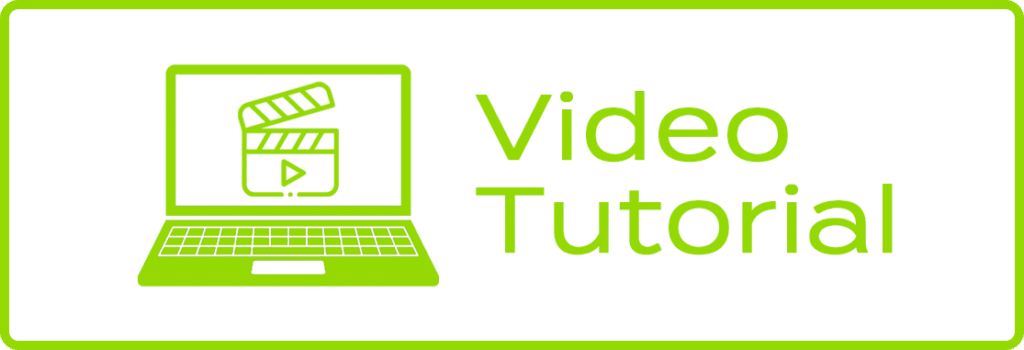
Upload file
- Get your <API Key> from Profile Page (Details)
- Go to your developer console and create an APK, call it e.g. “app-release.apk”:
After your app is built, either via Android Studio or by running the command./gradlew assembleDebugin your project directory, look in<project-name>/<module-name>/build/outputs/apk/ - Upload APK using the following curl commands
curl "https://app.testup.io/uploader/new?ApiKey=<API_KEY>&platform=android" -F "file=@app-release.apk"This curl command returns a JSON with <publicKey>.
You can update an existing APK with:
curl "https://app.testup.io/uploader/update/<publicKey>?ApiKey=<API_KEY>&platform=android" -F "file=@app-release.apk"Create and link test
- Create a new Test
- Select Mobile System
- Select an Android device you need
- Insert AppetizeAppPublicKey = <publicKey>
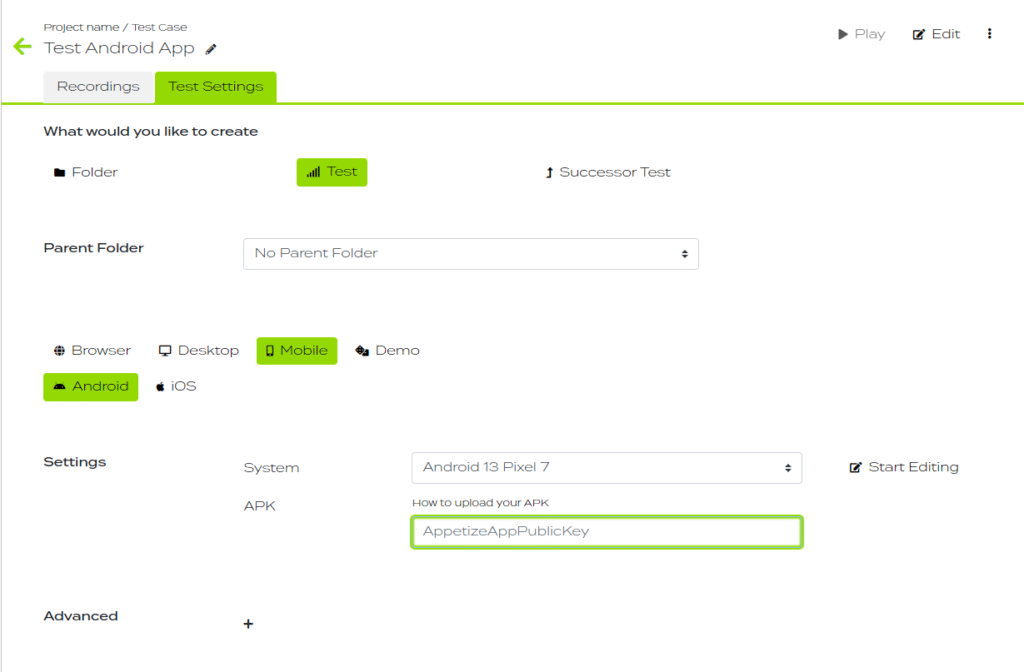
Create your Test
Click “Start Editing” on right of the selected mobile device

