The anchor image cannot be found on the Device screen. This can mainly two reasons. Let’s go through them.

Issue 1: Your website has changed.
A common reason for the is that your website has changed. Thus, the image which we call anchor area cannot be found on the website. Make sure that your anchor area do not change. Animations or written date stamps are common pit falls. Here is a description how you should choose your anchor area. Now click on the red button and select “Retake image”.
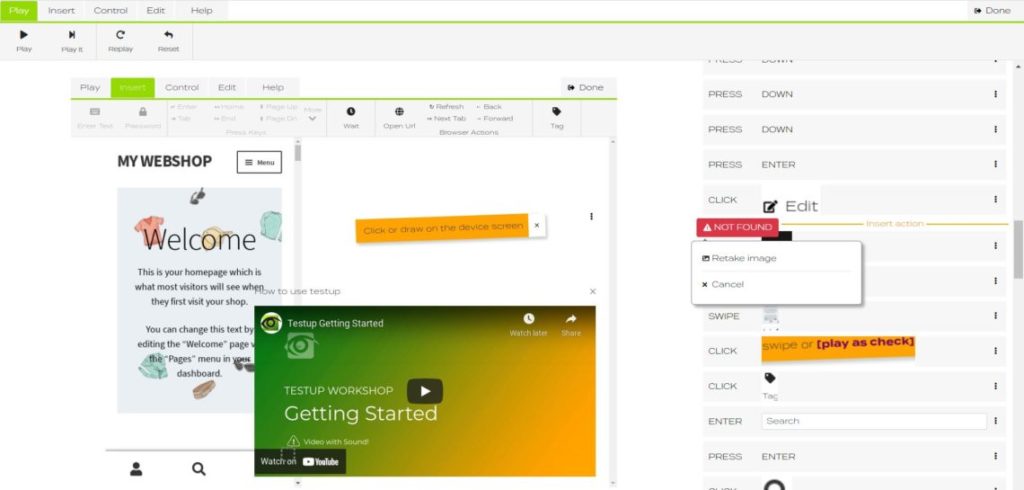
Issue 2: You skipped a few steps in the editor
Reset the system under test by choosing “Play to here“.
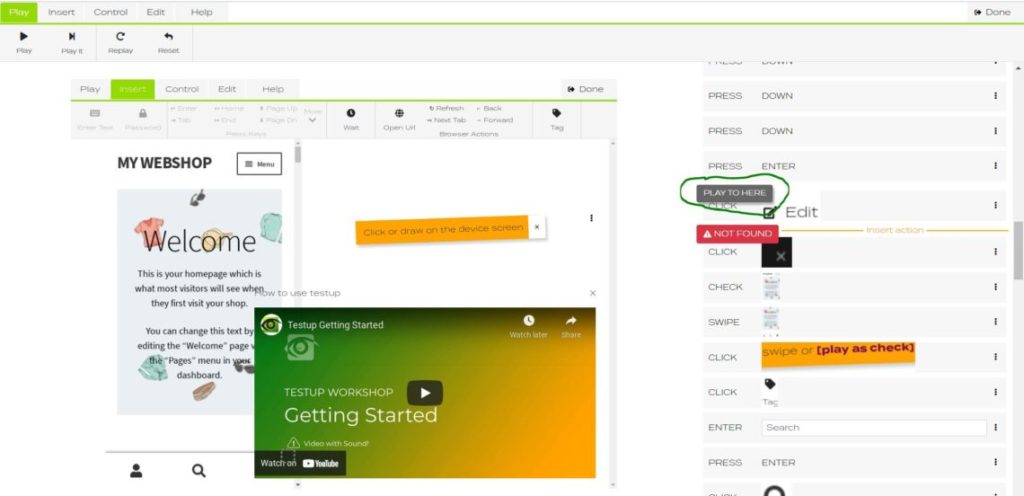
If the problem stays, you probably have Issue 1 and need to “Retake Image”.

